How Session Host VM Names are Generated
When Nerdio Manager creates a new session host VM (for example, during creation of a host pool or increasing the host pool size to contain more VMs), it automatically appends a suffix to the session host VM's name. The suffix can be either random alphanumeric characters or a sequence number. (See the Note below.)
Once generated and assigned, this suffix never changes. For example, even if the host is automatically scaled in after business hours and then recreated the following morning, the name stays the same.
This is also true when session host VMs are re-imaged using the Resize/Re-image command. The session host VM name is reused.
The only way to "release" a session host VM name is by manually deleting it from Nerdio Manager. This way, when a new session host VM is created, it has a new name.
Tip: If you have an application that requires the list of machine names in advance, you should create the host pool with whatever number of VMs are needed and make a note of all of their names. These names do not change, even if the hosts are deleted and re-created by the auto-scale engine.
To assign a session host VM name in a static host pool:
-
Navigate to Workspaces.
-
Select the workspace you wish to work with.
-
Navigate to Workspaces > Static Host Pools.
-
Select Add static host pool.
-
If the Initial Host Count is set to 1, then type the name of the session host VM.

-
If the Initial Host Count is greater than 1, then type the prefix or pattern of the session host VM's name.
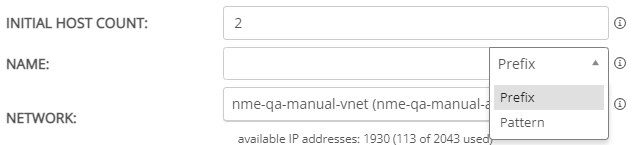
Note:
- Exact applies when adding a single host and specifying an exact name. For example, MYADVHOST.
-
Prefix can be used when creating multiple session hosts. The Prefix limit is 10 valid, Windows computer name characters. When using a Prefix, a unique suffix is automatically appended in the format "-xxxx", where xxxx are 4 random alphanumeric characters. For example: AVDHOST-s72h. Do not add a "-" to the Prefix.
-
Pattern can be used to specify an advanced naming convention for new hosts. Pattern characters must be enclosed in {} and can be # (for sequential numbers) and/or ? (for random alphanumeric characters). One # implies numbers from 0 to 9, two #s implies numbers of 0 to 99, etc.
-
Example 1: AVDHOST{###} (AVDHOST000..AVDHOST999).
-
Example 2: AVDHOST-{???} (AVDHOST-d83, AVDHOST-7sl, etc.).
-
-